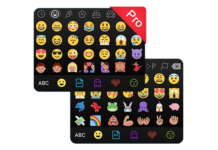Android users always love Apex launcher as it is the best Android launcher for devices. Here it comes in full of interesting and advanced features, and this is the best way to customize the Android home screen devices from Android 4 and now up to Android Pie. As an Android user, if you are looking for the best way to manage and customize your Android, then Apex launcher will be the best solution for you.
Apex Launcher APK Download
[table id=16 /]
Apex Launcher 4.9.4 APK Download
Review of Apex launcher
For Android users, this is one of the most interesting applications as it always allows users to customize your Android home screen experience. Here the app includes several facilities, and among them, home screens customizing are one of the most highlighted facilities. In fact, rotate facility, the dock with sufficient space that supports for several icons(7 icons) helped infinite scroll allows users to move for any place on your device, most advanced several effects of transitions among screen to another screen, and the best thing is, it gives users the opportunity for certain elements with hiding functions. For example the status bar and the dock.

Apex launcher does not limit to the above facilities. Besides that, users have the freedom to manage icons and other folders, give you the freedom to organize apps to a different folder using several criteria as well as customize gestures that can be used on the device screen.
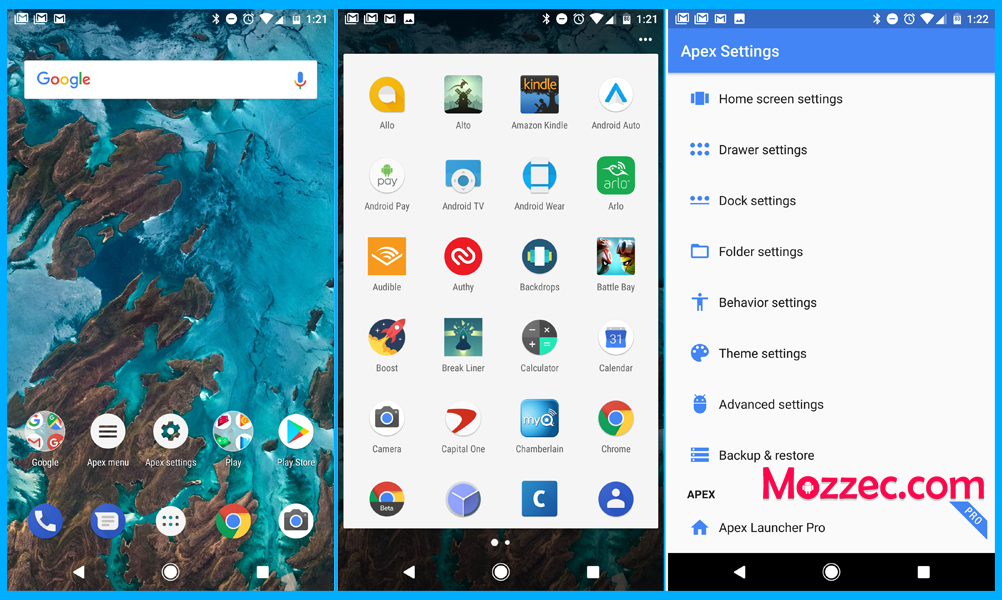
Apex Launcher Download
- At first, use the download button for Apex Launcher APK Download
- Then go to the settings and allow Unknown Sources for your device.
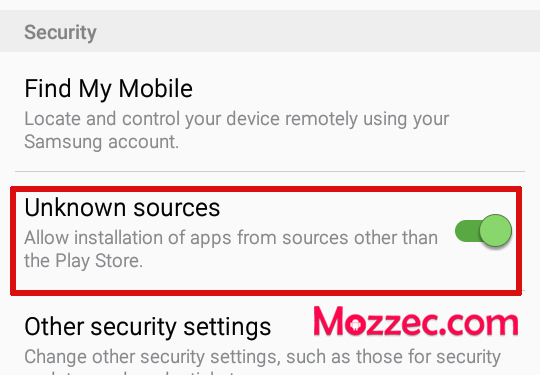
- Then go to the downloaded APK file and open it.
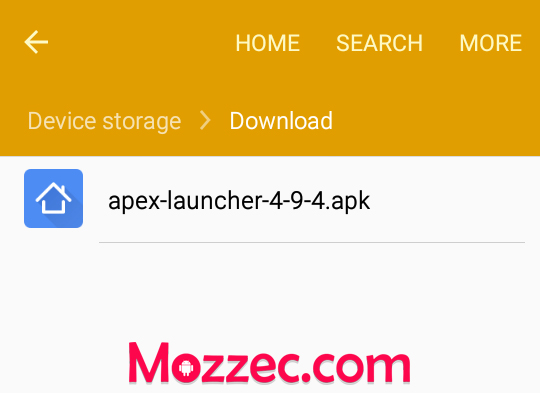
- Finally, complete the installation process.
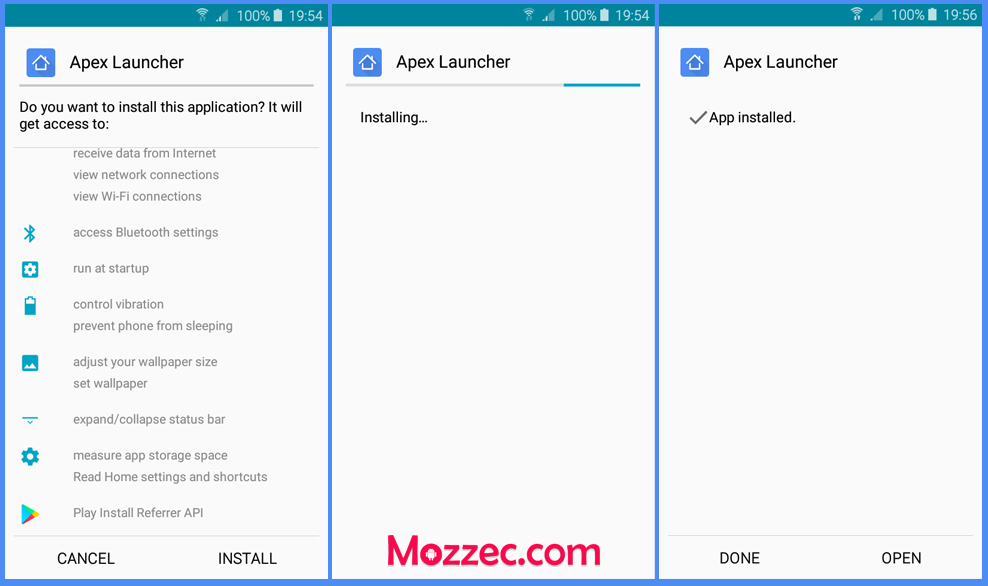
Best customizer – Apex launcher
Apex launcher includes lots of features released for your smart Android device. This is one of the most useful and safest customization tools that can be used with Android devices. It gives thousands of possibilities for your Android smartphone and tablets. If someone says that this is not the most grateful app launcher that can easily find, but this is a functional tool that can be used among your Android.
Change the icon on Apex launcher.
Such as other quality launches here, you can use a new icon pack set to change the icon on Apex launcher. Here you can follow the below steps. So go through them to follow the most natural path to change the icon on Apex launcher.
- Here you have to open Apex Settings.
- Then select theme settings there.
- Now you have to select and tap on the icon pack that you like to use for your Smartphone or tablet.
- Here users have to tap on apply to make all the changes.
- Head on back to your Homescreen. Then you can see your new icon pack in action.
Nova Launcher is also an alternative app launcher. So here you can sue that also very easy. For that, follow the below steps.
- Now open app settings.
- Then Select “Look and feel.”
- Now you have to select the best match icon theme.
- Tap on the selected icon pack that you are interested in using.
Apex Launcher – Hide apps in Android
This is the most convenient way to hide and unhide apps. Here Apex Launcher gives you thousands of possibilities, and it comes with a simple and easy way to navigate interface that always makes the process more effective. You can use the best apps to hide other apps from the Home menu.
Here it not request additional processes like rooting. With this app now, it feels more comfortable. So try the below instructions.
- As the first step here, you have to install Apex Launcher.
- Now go to the app home screen.
- Then tap on App Settings and navigate it to Drawer settings.
- Now tap on hidden apps. Here you will see a list of apps installed there. So now, you have to select the app that you are looking to hide.
- In the end, tap on” Save” on the top and hide apps drawer.
Here for unhide apps, it does not request any complex password/. Here you have to open the Apex Launcher and then unhide the apps that you are waiting for further usage.
Reason to hide Apex Launcher
There are few related reasons to hide Apex Launcher on your Android smartphone and tablet. Here you can use this to avoid the icons being automatically hidden. And this is the best way to change the device grid size and have a fewer number of rows to your home screen. Using Apex Launcher, users can easily select the apps that you want to hide or unhide. Here you can go to Apex drawer settings and change all those things.
Apex Launcher is back with all-new features for Nougat and latest versions
The latest Apex Launcher update now arose with the compatibility of most recent Android versions. This is the most popular third-party launcher. Such as other alternatives Nova Launcher and Action Launcher, this is the best and simplest app for Android app launching. Finally, the latest update for Android Nougat and Pie now available, and let’s see the latest features of it.
In addition to optimizing for marshmallows and Nougat, we see that the launch app comes with newbie facilities to suit modern tastes.
- The latest Apex action released for screen lock
- Google Calendar comes with dynamic app icons
- Newbie icons
- Latest font options for Lollipop and upwards
- In-app drawer the Apex settings icon
- Remove option included once again in the quick actions menu
- For pro versions, they added icon gesture settings and folder bulk into an opportunity
- Shortcut edit dialog for pro versions
- Bug fixes
- Latest improvements
- Updated translations
Wrap up
Apex Launcher is supported for all the Android devices that compatible with Android 4, Android 5, Android 6, Android 7, Android 8, and now Android 9. If you are interested, then now you can freely download it from this site. For the beta releases, it supports well, and here you can quickly get it from the Apex XDA thread. It comes with downloads availability and instructions. When you installed the app once, then it automatically notified of new versions. Finally, this is the best option for the Android app launching on your smartphones and tablets.