Mouse Jiggler is one of the most useful computer software applications that helps many people worldwide.
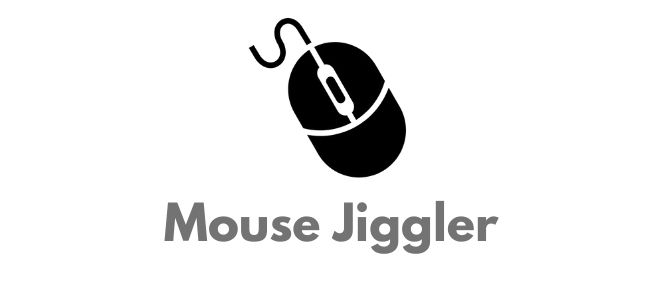
The Application is a portable .exe fie where it does not require any installation on your PC.
Also, the Mouse Jiggler application is a freeware software, and therefore you can use it without spending a dime.
The Purpose of Mouse Jiggler Application
Mouse Jiggler application serves only one purpose, and you might think that it is not that important.
If you are using a Microsoft Windows PC, you might have experienced the below issue.
Sometimes, when you process some time-consuming activities such as video rendering, watching movies, and so on. The computer falsely detects it as an idling situation and puts your computer under screen saver mode or sleep mode.
When that happens, it interrupts the actual activities that are going on your PC, and it might result in terminating those activities.
That is the main reason why you need a software application like Mouse Jiggler to avoid those kinds of situations.
Because, you do not want to sit in front of your PC and move the mouse pointer in order to let your PC know that your PC is not idling.
We usually leave our computer aside, thinking that the operation is going on on the PC.
When you have this sleep mode/ screen saver mode prevention software application, you can ensure that your computer operations will not be interrupted due to any false detection by the operating system.
How does Mouse Jiggler Application work?
This Application is very simple to download and use. As we have mentioned earlier, this is totally free to download.
So, you can get the Mouse Jiggler application from its website in a few seconds.
Once you have downloaded it, launch the mousejiggler.exe, and then you can see the dashboard of the app.
There you will have two options known as Zen-Jiggler and Jiggler. These are the two methods that you can use to avoid Windows automatic sleep mode activation.
To explain these two options a bit, If you use the Zen-Jiggler in the Application, you will see that the Mouse pointer moves automatically in your PC like a bot.
If you choose the other option in the Mouse Jiggler application, you will not see any movement in your mouse pointer. However, the Application creates artificial activity in your PC to convince the operating system that a real user is actively operating the computer.



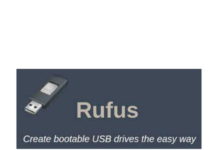

![Airscreen APK Download | AirPlay & Cast & Miracast [45.71MB] airscreen apk](https://www.mozzec.com/wp-content/uploads/2020/11/airscreen-apk-100x70.jpg)










